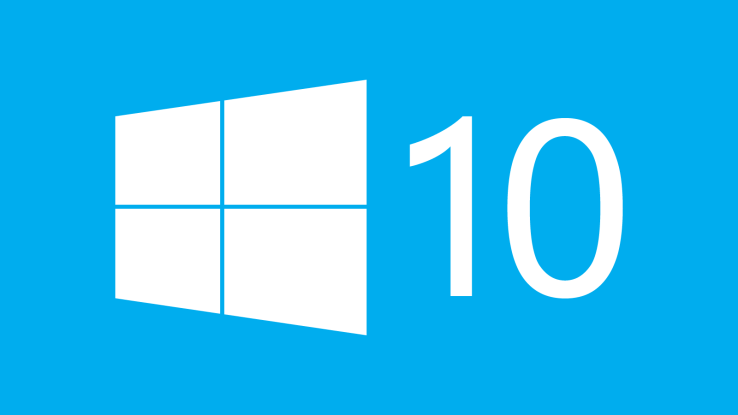Windows 7-8-10 396 All In One ISO [x86+x64] By adguard
Assembly created on the basis of original images from MSDN.
Integrated languages: Russian, Ukrainian, English, German and updates on
12.11.2015 In the builds of Windows 8.1 and Windows 10 enabled Net
Framework 3.5 (includes .NET 2.0 and 3.0). The ability to install the
Assembly: “Clean installing”, “Install Windows system applications”,
“Install activated Windows and Installed activated Windows system
applications”.
PreInstalled Features- Integrated update-November 12, 2015;
- Integrated language packs: English, Russian, Ukrainian;
- Integrated NET Framework 3.5 (includes .NET 2.0 and 3.0);
- Systems were not in audit mode. All changes made by standard means of Microsoft.
Windows 7 SP1 -156in1 :-
-Windows 7 Starter (32-bit) – Russian, Ukrainian, English, German
-Windows 7 Starter N (32-bit) – Russian, Ukrainian, English, German
-Windows 7 Starter E (32-bit) – Russian, Ukrainian, English, German
-Windows 7 Home Basic (32-bit) – Russian, Ukrainian, English, German
-Windows 7 Home Basic (64-bit) – Russian, Ukrainian, English, German
-Windows 7 Home Basic N (32-bit) – Russian, Ukrainian, English, German
-Windows 7 Home Basic N (64-bit) – Russian, Ukrainian, English, German
-Windows 7 Home Basic E (32-bit) – Russian, Ukrainian, English, German
-Windows 7 Home Basic E (64-bit) – Russian, Ukrainian, English, German
-Windows 7 Home Premium (32-bit) – Russian, Ukrainian, English, German
-Windows 7 Home Premium (64-bit) – Russian, Ukrainian, English, German
-Windows 7 Home Premium N (32-bit) – Russian, Ukrainian, English, German
-Windows 7 Home Premium N (64-bit) – Russian, Ukrainian, English, German
-Windows 7 Home Premium E (32-bit) – Russian, Ukrainian, English, German
-Windows 7 Home Premium E (64-bit) – Russian, Ukrainian, English, German
-Windows 7 Professional (32-bit) – Russian, Ukrainian, English, German
-Windows 7 Professional (64-bit) – Russian, Ukrainian, English, German
-Windows 7 Professional N (32-bit) – Russian, Ukrainian, English, German
-Windows 7 Professional N (64-bit) – Russian, Ukrainian, English, German
-Windows 7 Professional E (32-bit) – Russian, Ukrainian, English, German
-Windows 7 Professional E (64-bit) – Russian, Ukrainian, English, German
-Windows 7 Professional VL (32-bit) – Russian, Ukrainian, English, German
-Windows 7 Professional VL (64-bit) – Russian, Ukrainian, English, German
-Windows 7 Professional N VL (32-bit) – Russian, Ukrainian, English, German
-Windows 7 Professional N VL (64-bit) – Russian, Ukrainian, English, German
-Windows 7 Professional E VL (32-bit) – Russian, Ukrainian, English, German
-Windows 7 Professional E VL (64-bit) – Russian, Ukrainian, English, German
-Windows 7 Ultimate (32-bit) – Russian, Ukrainian, English, German
-Windows 7 Ultimate (64-bit) – Russian, Ukrainian, English, German
-Windows 7 Ultimate N (32-bit) – Russian, Ukrainian, English, German
-Windows 7 Ultimate N (64-bit) – Russian, Ukrainian, English, German
-Windows 7 Ultimate E (32-bit) – Russian, Ukrainian, English, German
-Windows 7 Ultimate E (64-bit) – Russian, Ukrainian, English, German
-Windows 7 Enterprise (32-bit) – Russian, Ukrainian, English, German
-Windows 7 Enterprise (64-bit) – Russian, Ukrainian, English, German
-Windows 7 Enterprise N (32-bit) – Russian, Ukrainian, English, German
-Windows 7 Enterprise N (64-bit) – Russian, Ukrainian, English, German
-Windows 7 Enterprise E (32-bit) – Russian, Ukrainian, English, German
-Windows 7 Enterprise E (64-bit) – Russian, Ukrainian, English, German