December 17, 2014
Spark Browser From Baidu
Baidu Spark Browser is a Chromium based web browser that improves the classic tools found in other browsers and brings some new ones in order to enhance users’ browsing experience.
Baidu Spark Browser Features :
- Ability to download different types of media, including audio and video
- No need for third-party torrent download tools because the browser downloads torrents directly
- Video pop-up player
- Mouse gesture
- Data synchronization
- Using Spark
We started noticing improvements before we completed installing the Web browser. The installation process was different from what we were used to, and it took a few seconds to complete. When the browser launched after the installation, we noticed that it had automatically added the bookmarks we had on our Firefox browser.
One of the things that made the browser stand out for us was the ability to navigate using mouse gestures. We used different functions when we moved the mouse while holding the right button, including opening and closing tabs. The feature is especially handy for those who frequently read web content. You will find the gestures you need to perform different tasks in the Tools submenu under Settings.
Another thing that we liked about the browser was the fact that we did not have to install another program or extension to download videos or audio. We only needed to click the Media button when navigating sites with relevant media to download what we wanted. If you are interested in torrents, then you will find a dedicated button for that.
Next to the two buttons was another button with a scissor image whose work we did not know until we moused over it: taking screenshots. We could either capture a whole page or click the left mouse button and drag to select the area we wanted to capture. When we selected an area to capture, the browser gave us a few editing options, including adding annotations.
On the opposite side is the button for restoring the last closed tab, which makes it convenient to revisit pages without going to history. If you want to get your browsing history, then you just need to click the small arrow next to this button. Of course, you can also use the Ctrl+H keyboard shortcut. The browser offers keyboard shortcuts for most of its functions, including taking screenshots. If you want to browse without leaving a trace, then open an Incognito Window: you do not have to change any setting.
If you encounter some problems when using Baidu Spark Web browser, you can click on the Browser Doctor and select the type of problem you get and then click the Fix Now button.
Verdict
If you like Chrome web browser, then you will certainly love Spark. The Chromium based browser gives you many features that make it convenient even if you are not a fan of Chrome. You can use it to open different Wep page formats, including .mht single archive format that is not compatible with some browsers.
Software Product Description
Spark Browser is a free Internet browser with very sharp UIs and cool utilities.
December 14, 2014
C-Share = Free, Fast and Fun

Share your fun with friends without worrying about bandwidth
Description
CShare is a cool new app that enables you to Transfer applications, videos, music and pictures between phones.
10x faster than 3G and 30x faster than Bluetooth.
File sharing is Free-of-cost .
Hurry up and download to experience a whole new way of share it between phones!
Send or receive music, photos, videos, apps and games with the network of CShare, feeling it as a zero-charge tool!
Features:
- One-click identifying and file sharing between devices
- Free-of-cost file transfers between devices – no SIM, 2G/3G,Wifi network required. you don’t pay a cent for network charges. Devices wirelessly connect directly.so just share it without worry.
- Sharing speed 10x faster than 3G and 30x faster than Bluetooth
- Transfer applications, videos, music and pictures between two or more Android devices
- Approximately effective for up to 100m of distance
- Supports group sharing. Instantly share a party video, music album or photo to your friends at once!
- without network charges or Wi-Fi connection. eliminates the need for cables to wirelessly transfer information rapidly between phones – either with friends, or to take your personal content on the go.
- Phones with CShare can automatically find each other when in range.
November 16, 2014
Advanced System Care 8 Pro Serial Key Is Here ! [Latest]

Advanced SystemCare is a free, simplesystem optimizer that fixes the most common computer problems, such as Registry broken keys, hijacked settings, a fragmented hard drive or junk files taking too much space. Advanced SystemCare also includes security tools that can detect and remove spyware, as well as prevent any other undesirable elements from entering your system. The interface in Advanced SystemCare can be a bit confusing at first. Instead of having a standard toolbar or menu system, the program shows a sphere structure on the left side pane that gives you access to the four main sections: Home, which is a summary of the program’s usage stats; Maintain Windows and Diagnose System, which contain Advanced SystemCare’s main tools to scan, repair and optimize the computer; and finally Utilities, a pack of small system tools that let you perform small fixing tasks, like defragging the hard drive, backing up drivers, finding duplicate files or finding out which programs are set up to run with Windows. Advanced SystemCare is surprisingly quick. It hardly takes a few minutes to scan and fix your system, though it may take a bit longer when defragmenting the disk. In any case, Advanced SystemCare always creates a backup copy before fixing anything (as well as a restoration point the very first time you launch it) just to be on the safe side.
Recent Changes:
- Added initial support for Windows 8
- Added support for Firefox 8.0 Beta1, Chrome 15.0 Beta, 16.0 Beta, KMPlayer 3.0, etc.
- Improved modules for “Privacy Sweep”, “Junk Files Clean” and “Deep Registry Fix”
- Improved tools in “ToolBox”
- Updated “IObit Uninstaller 2.0″
- Fixed general bugs
- Download and install the program
- disable internet conection!
- open program, click to Activate and copy key
- Done Enjoy

Licence Key
76579-1E116-4F70E-2D2F7
Downloads
SketchUp 2015

SketchUp Pro is rewriting the stigma that CAD programs are hard to
use. The layout of SketchUp Pro is very intuitive and easy to use, even
for the least knowledgeable CAD designers. The added bonus of the 3D
Warehouse is a great resource as you’ll have constantly new models and
symbols to choose from and work with. Although support only lasts for a
year, and architectural tools are not plentiful, SketchUp Pro is still a
wonderful program for designing and editing 3D models and designs.
How To Crack?
- Download And Install SketchUp2015
- Download and run crack
- Click on crack button
- Done
- Enjoy

Download
Microsoft Office 2016 Pro Plus Beta ISO is Here ! [Leaked]
Microsoft Office 2016 Pro Plus Beta
It’s a well-known fact that Microsoft is working
on a new version of Office that could arrive in the second half of 2015,
but the company has until now kept all details secret in an attempt to
prevent any leaks from happening.
It turns out that sometimes it’s really hard to block leaks, and this
is exactly what happened with the new Office 16, as the very first beta
is now available for download from some less official websites. As
usual, we won’t provide you with any download links, but it should be
there if you know where to look.
This beta version of Office 16, which is, just like its name says, an
unfinished product, comes with several changes, some of which have
already been spotted in a bunch of leaked screenshots revealed in the
last few weeks.
Obviously, no one should download and install this beta for everyday
use, as it’s only intended for professionals and experienced users who
want to try it out and send back feedback in order to help Microsoft
improve the final product before it hits the market.
What’s new in Office 16 ?
At first glance, the new Office 16 looks pretty much the same as its
predecessors, and aside from a few icons, such as the “paste” button,
which now seems to be flatter, all included apps, such as Word, Excel,
and PowerPoint look just like the previous version.
The biggest change you can see is the addition of a dark theme that
should make Office a bit more eye-friendly when being used during the
night.
There are several themes to choose from, all of which can be selected from the settings screen of your Office installation.
At this point, the dark theme doesn’t seem really polished and it still needs some touches here and there, but it’s pretty clear that Microsoft is planning to give users more UI options in the new Office.
Just as it happened with the previous testing versions of Office, this new one comes with the typical smiley button in the menu bar, allowing you to quickly submit feedback if you like or dislike specific features. A similar approach has also been implemented in Internet Explorer 11 in Windows 10, again with the sole purpose of getting feedback from users.
There are several themes to choose from, all of which can be selected from the settings screen of your Office installation.
At this point, the dark theme doesn’t seem really polished and it still needs some touches here and there, but it’s pretty clear that Microsoft is planning to give users more UI options in the new Office.
Just as it happened with the previous testing versions of Office, this new one comes with the typical smiley button in the menu bar, allowing you to quickly submit feedback if you like or dislike specific features. A similar approach has also been implemented in Internet Explorer 11 in Windows 10, again with the sole purpose of getting feedback from users.
Note : its just leaked . . . so, no activation tool made yet..Activator will be made shortly..

Downloads Links (Mega)
MS-Office 16 x86
MS-Office 16 x64
October 07, 2014
Download Windows 10 Technical Preview


It’s a humbling and amazing thing to work on Windows, which is used
by over 1.5 billion people in every country of the world. From kids
playing with computers for the first time, to writers and journalists,
to engineers, to gamers, to CEOs, at some point Windows has empowered
all of us.
In the Windows team, we’re proud of this – but we also know that the
world today is very different from the one in which Windows grew up.
Today, devices outnumber people. Connectivity is like oxygen. The
tension between the desire for agility versus stability poses a huge
challenge for IT Pros. Experiences – no matter what device you’re on –
just need to work. The only thing that hasn’t really changed is the
situation for developers – still too much to do, and not enough time.
One way to look at it is that Windows is at a threshold :-).
It’s time for a new Windows. This new Windows must be built from the
ground-up for a mobile-first, cloud-first world. This new Windows must
help our customers be productive in both their digital work and their
digital life. This new Windows must empower people and organizations to
do great things.
That new Windows is Windows 10.
Windows 10 represents the first step of a whole new generation of
Windows. Windows 10 unlocks new experiences for customers to work, play
and connect. Windows 10 embodies what our customers (both consumers and
enterprises) demand and what we will deliver.
Windows 10 will run across an incredibly broad set of devices – from
the Internet of Things, to servers in enterprise datacenters worldwide.
Some of these devices have 4 inch screens – some have 80 inch screens –
and some don’t have screens at all. Some of these devices you hold in
your hand, others are ten feet away. Some of these devices you primarily
use touch/pen, others mouse/keyboard, others controller/gesture – and
some devices can switch between input types.
We’re not talking about one UI to rule them all – we’re talking about
one product family, with a tailored experience for each device.
And across this breadth of devices, we are delivering one application
platform for our developers. Whether you’re building a game or a line
of business application, there will be one way to write a universal app
that targets the entire family. There will be one store, one way for
applications to be discovered, purchased and updated across all of these
devices.
Windows 10 will deliver the right experience on the right device at
the right time. It will be our most comprehensive platform ever.
Now, during the design of a new Windows, we spend time with many
diverse customers. One of the most important of these customers is the
enterprise. In the past year I’ve talked to dozens of enterprise
customers and listened to how they are using and deploying Windows, and
what they need from us.
These customers are betting their businesses on Windows – in the
first half of this year, shipments of enterprise PCs grew 14%. In that
same time period, shipments of Windows enterprise tablets grew 33%.
These customers have a need to evaluate Windows early, so we are
starting our dialog with them today. For more details about what Windows
10 will have for these customers, check out this blog post on the Windows for your Business blog.
Tomorrow, we are excited to announce the Windows Insider Program,
where PC experts and IT Pros can get access to a technical preview of
Windows 10 for desktops and laptops. Soon after, we’ll also be releasing
technical previews of Windows Server and our management tools.
With the Insider program, we’re inviting our most enthusiastic
Windows customers to shape Windows 10 with us. We know they’re a vocal
bunch – and we’re looking forward to hearing from them.
The Windows Insider Program is intended for PC experts and IT pros
who are comfortable using pre-release software with variable quality.
Insiders will receive a steady stream of early builds from us with the
latest features we’re experimenting with.
This week’s announcements are just the first chapter of our
conversation with customers about Windows 10 – with a focus on
enterprise features (because enterprises have a need to evaluate
software early on) and the desktop/laptop experiences. Early in 2015
we’ll introduce the consumer chapter and talk much more about other
device types and more consumer features. We’ll then continue the
conversation with the developer chapter at our Build conference, and
later in the year we’ll release Windows 10 and look forward to some
amazing new devices.
Today was an important beginning for our customers and partners as we
embark on the Windows 10 journey together. I encourage everyone reading
this to sign up for the Windows Insider Program,
download the technical preview, and let us know what you think. Check
here tomorrow for specific details – but in the meantime, here’s a peek
at some of the new features you can test drive once you become an
Insider:
Start menu: The familiar Start menu is back, but it brings with it a new customizable space for your favorite apps and Live Tiles.
Everything runs in a window: Apps from the Windows
Store now open in the same format that desktop apps do and can be
resized and moved around, and have title bars at the top allowing for
maximize, minimize, and close with a click.
Snap enhancements: You can now have four apps
snapped on the same screen with a new quadrant layout. Windows will also
show other apps and programs running for additional snapping and even
make smart suggestions on filling available screen space with other open
apps.
New task view button: There’s a new task-view button
on the taskbar for quick switching between open files and quick access
to any desktops you create.
Multiple desktops: Create desktops for different
purposes and projects and switch between these desktops easily and pick
up where you left off on each desktop.
Find files faster: File Explorer now displays your recent files and frequently visited folders making for finding files you’ve worked on is easier.
Watch the below video from Joe Belfiore to see many of these features
in action. Immediately you’ll see how Windows 10 carries forward a
sense of familiarity, while providing new capabilities to help you way
the work you want to and be more productive.
Today was an important beginning for our customers and partners as we
embark on the Windows 10 journey together. While it’s early and things
are bound to change as we collaborate together in the months ahead, this
should give a strong sense of where we’re going not only with the
desktop experience, but in general overall. We’re looking forward to
getting your feedback on Windows 10, as well as continuing this
conversation in the weeks and months to come.
Follow these steps to download Technical Preview:
- Sign up for the Windows Insider Program.
- Read the system requirements.
- Click one of the Download links on this page to download a special file—it's called an ISO file—that you can use to install the preview.
- When the download is complete, transfer the ISO file to installation media such as a DVD or USB flash drive.
- Double-tap or double-click setup.exe from the installation media, and then follow the steps.
Product key: NKJFK-GPHP7-G8C3J-P6JXR-HQRJR
October 05, 2014
AnyToISO Converter Professional

AnyToISO Converter Professional is a simple application which allow users to convert their
any files into ISO images. The ultimate ISO Creator for Windows: can
create ISO from almost everything including all CD/DVD images format
popular in Internet (NRG, MDF, etc), CD/DVD/Blue-ray disks or simply from a folder.
Quick Facts
- AnyToISO supports all CD/DVD formats popular in Internet.
- AnyToISO works on Windows and Mac OS X.
- Most CD/DVD burning software works with ISO images and its native images only. Use AnyToISO for conversion before burning.
- With AnyToISO you can mount any CD/DVD image found in Internet to your Parallels/VMWare virtual machine.
- Available in 32 languages
How to Activate ?
- Download & run the setup throughout
- Exit the application and run activator
- Click next and exit by following instructions
- That’s it. Enjoy !
DOWNLOAD NINJA 100% FREE INTERNET DOWNLOAD MANAGER
Download Ninja is a Internet Download Manager & Accelerator
that not only dramatically increases download speed but also allows you
to resume and restart stopped / broken downloads. Download Ninja speeds
up your downloads by splitting each file into chunks logical chunks and
downloading each chunk using a different connection to the server, the
result of this is much more reliable and fast downloads.
Download Ninja is 100% free to use on as many computers as you like.
Office Tab Enterprise Edition 9.60 Incl Serial Key
Office Tab is specials package tool for Microsoft Office, Office Tab Enterprise 9.60 allow you working with large numbers of public documents. Office Tab Enterprise 9.60
has fixes mentioned drawback in the root - each application of a series
of Office (Word, Excel and PowerPoint) gets its own set of tabs for
all open documents.
Features Of Office Tab Enterprise 9.60:
- Open, read, edit, and manage multiple Office documents in a single tabbed window.
- Minimize the number of windows you open at the same time.
- Save and close all Office documents with one click.
- Based on Microsoft Office add-in technology.
Link Download :
September 29, 2014
How to remove the Windows shortcut arrow from desktop icons
If you're using Windows 8, you need the latest version, Ultimate Windows Tweaker 3 for Windows 8. The first time you launch it, it will ask if you want to create a restore point. You do.
Once it's up, click Customization in the left pane, then click the File Explorer tab. Click the Remove Shortcut Arrows From Shortcut Icons button. The change happens immediately.

If you're using Windows 7 or an earlier version, the Club recommends the older Ultimate Windows Tweaker version 2. Unzip and load the program. Then click Additional Tweaks in the left pane. Check Remove arrows from Shortcut Icons. The changes won't take place until you click Apply, then Close, and then reboot (or at least log off and on).
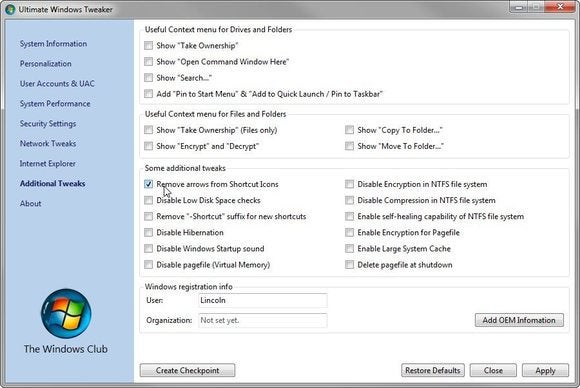
Most programs allow you to click Apply or Close. But this one only works if you do one, and then the other.
September 28, 2014
Picasa 3.9 Build 138.151
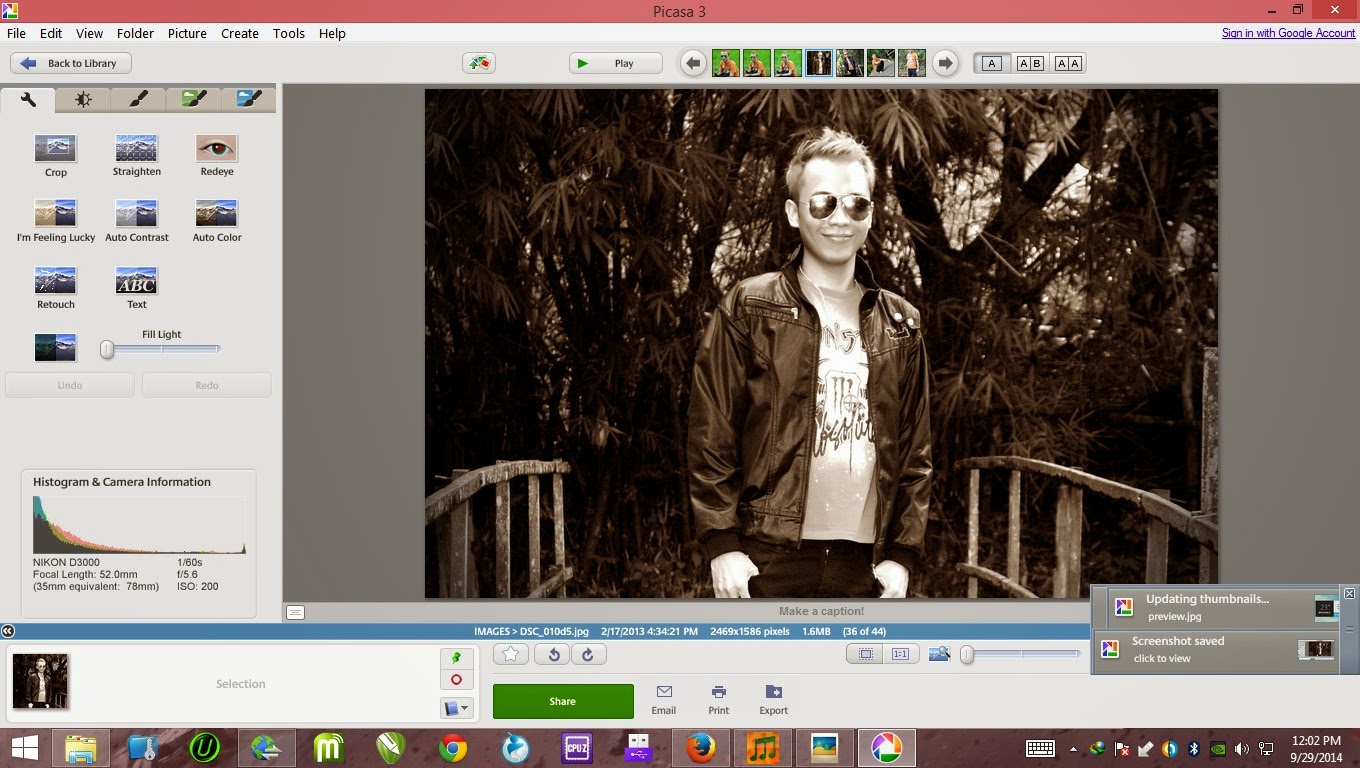
Picasa is software that helps you instantly find, edit and share all
the pictures on your PC. Every time you open Picasa, it automatically
locates all your pictures (even ones you forgot you had) and sorts them
into visual albums organized by date with folder names you will
recognize. You can drag and drop to arrange your albums and make labels
to create new groups. Picasa makes sure your pictures are always
organized.
Picasa also makes advanced editing simple by putting one-click fixes
and powerful effects at your fingertips. And Picasa makes it a snap to
share your pictures, you can email, print photos home, make gift CDs,
instantly share your images and albums, and even post pictures on your
own blog.
The latest version includes Web Albums (along with other improvements), but requires that you request an account from Google.
File size:
16.58MB
Requirements:
Windows XP / Vista / Windows7 / XP64 / Vista64 / Windows7 64 / Windows8 / Windows8 64
Languages:
Multiple languages
License:
Freeware
August 15, 2014
Daum PotPlayer 1.6.49479
PotPlayer is a free
advanced multimedia player. Plenty of features and rich customization.
No need to install different codecs all the time when using the player.
Enhanced H/w-Acceleration. Immersive Viewing Experience with 3D.
Supports Various Subtitle Formats.
All features / Full description:
Enhanced H/w-Acceleration
Provides the maximum performance with the minumum resource using DXVA, CUDA, QuickSync.
Get the best out of what you have.
Immersive Viewing Experience with 3D
Supports various types of 3D glasses so you can get the 3D experience anytime you want using your 3DTV or PC.
Various output format
(Side by Side, Top and Bottom, Page Flipping) supported.
Supports Various Subtitle Formats
Text subtitles(SMI & SRT), DVD(Vobsub)and Blu-ray subtitles, ASS/SSA animation and SMI Ruby tags, etc.
Variety of Codecs, Easy to Manage
No need to install different codecs all the time when using the player.
Supports OpenCodec so users can easily add whatever codecs they want.
More Advanced Features
Smooth, seamless video play. Choose which one when you have 2 sound cards.Preview the scene with snapshots.You can bookmark your favorite scene or chapter. We support Direct3D9 Ex Flip Mode and Overlay.Supports various devices such as DVD,TV,HDTV.
Enhanced H/w-Acceleration
Provides the maximum performance with the minumum resource using DXVA, CUDA, QuickSync.
Get the best out of what you have.
Immersive Viewing Experience with 3D
Supports various types of 3D glasses so you can get the 3D experience anytime you want using your 3DTV or PC.
Various output format
(Side by Side, Top and Bottom, Page Flipping) supported.
Supports Various Subtitle Formats
Text subtitles(SMI & SRT), DVD(Vobsub)and Blu-ray subtitles, ASS/SSA animation and SMI Ruby tags, etc.
Variety of Codecs, Easy to Manage
No need to install different codecs all the time when using the player.
Supports OpenCodec so users can easily add whatever codecs they want.
More Advanced Features
Smooth, seamless video play. Choose which one when you have 2 sound cards.Preview the scene with snapshots.You can bookmark your favorite scene or chapter. We support Direct3D9 Ex Flip Mode and Overlay.Supports various devices such as DVD,TV,HDTV.

August 14, 2014
Active@ Boot Disk
Active@ Boot Disk is a complete and functioning computer operating system on CD/DVD/USB disk.
Active@ Boot Disk does not modify the operating system already installed on a computer's hard drive.
It includes many tools to boot up a computer and fix most startup, PC configuration, and system management problems.
Active@ Boot Disk does not modify the operating system already installed on a computer's hard drive.
It includes many tools to boot up a computer and fix most startup, PC configuration, and system management problems.
Key Features:
- Full access to non-bootable PC
- Network access via TCP/IP, network configurator is included
- Ability to start non-bootable PC for full access to it
- Boot Disk media may be removed from the system after successfully booting the system
- Start from a CD, DVD or USB flash drive (appropriate BIOS settings required)
- Multi-boot or dual-boot functionality (DOS + Windows)
- Recovery utilities recover deleted files, or recover data from deleted/damaged partitions
- Ability to backup and restore data (Disk Image)
- Administrator password resetting Utility for resetting your Windows user passwords including Administrator account
- DoD-compliant disk erasing & wiping of free space on PC disks, securely erase data
VROOT

vRoot is the best freeware for Root more than 8000 Android devices in one click. vroot almost all latest Android versions including Android 4.2 Jellybean. Please go through our vRoot step by step rooting guide and vRoot troubleshoot and FAQ sections before your start rooting your Android device. vroot android video tutorial also included in tutorial section make sure newbies to root their devices without any doubt.
Vroot developed by Mgyun team. Initially they released vRoot Chinese version and later vRoot English
for international users. vRoot had several updates and error fixes
before the current latest version 1.7.3. Check the vRoot changes log for
detailed update report.
vRoot is a freeware which there is no cost for root your device. vRoot has successfully tested on latest highend Android driven mobile devices such as Sony Ericsson Xperia ( Active ST17i), Samsung Galaxy Note 3, Huawei U8180. You can download vRoot Android English version via our direct download links. Enjoy!
vRoot is a freeware which there is no cost for root your device. vRoot has successfully tested on latest highend Android driven mobile devices such as Sony Ericsson Xperia ( Active ST17i), Samsung Galaxy Note 3, Huawei U8180. You can download vRoot Android English version via our direct download links. Enjoy!
May 14, 2014
New features in Internet Explorer 11 for Windows Phone 8.1
Microsoft recently outlined new features that it added to the Windows Phone 8.1 version of Internet Explorer 11.
The company had first announced IE11 for Windows Phone 8.1 at its Build
2014 conference in April, alongside the introduction of Windows Phone
8.1 itself.
Internet Explorer 11 for Windows Phone 8.1

Everyone always wants a faster browser, which is a fun challenge to work on – and our team breaks this down into two pieces. First, you need to tell the browser where you want to go, and second, the browser needs to get there as fast as possible. The second piece usually gets most of the attention, with browser performance benchmarks (like SunSpider, Acid3, Octane, and other muscular names) driving the discussion. While we have made progress on the benchmarks, a big focus this time was making serious progress on the first piece, telling the browser where you want to go, said Microsoft.
The company has resorted to 2 pronged approach to improve the performance and usability of the browser:
- User to let the browser know where he intends to go
- Get there as ASAP
For
this, IE11 features a new address-bar URL predictions capability. It
remembers user’s favourite URLs and shows a possible URL with
highlighted part. In short, it has the property of memory. For the
second part i.e. browsing, the company maintains it has made progress on
the benchmarks (like SunSpider, Acid3, Octane, and others).
Apart
from this, there are some significant improvements that become readily
visible when you try the rejuvenated browser. Firstly, the IE11 now gets
support for unlimited multi-tabbed browsing. Earlier, if you recall, it
was limited to just six tabs support. Moreover, the ease of accessing
both tab button and refresh button has been taken care of in the update.
The button adjacent to the address bar accesses your tabs by default.
One much needed feature that users had anticipated in the IE 11 of Windows 8.1
and has been materialized subsequently is the ability to sync browsing
data across phone and other portable devices such as tablet, and PC.
This includes passwords, favourites, history, passwords and more.
One of the important characteristics of IE 11 on Windows Phone 8.1 is High Savings Mode,
which adroitly downloads only the relevant part of the Web site and
heavily compresses images. Users can choose to always enable High
Savings Mode or set it to automatic.
Apart from all above,
Microsoft claims IE11 has scope for better privacy with SmartScreen
Filter and DoNotTrack signal for a protected browsing experience.
Internet Explorer’s implementation of file downloads offered little
control over the process. Only files which apps can open were supported
by the download manager, and surprisingly it lacked option to actually
save downloaded files. This has changed with the new update.
Also,
for the readers a new Reading View icon can be accessed from the
address bar. This helps to clear the clutter and stitch all pages of the
article together. Other features that have got a final touch are
contrast mode support, Narrator, and an override switch to allow zooming
into all Web pages.
FrappsyPlayer
A wealth of features in a modern, minimalistic interface
Codecs? What codecs?!
How many times could you watch a movie because you didn't have a video or audio codec?
FrappsyPlayer was made to make things easier rather than harder. Straight after the installation
it can play 99% of all audio and video formats. It means you will likely never have to be bothered
by missing codecs or other additions.
Automatic subtitle download
Do you frequently watch movies with subtitles? If so, consider how much time it takes to
find and adjust the right subtitles. Don't waste your time, let FrappsyPlayer do the
hard work for you and automatically find the right subtitles online.
* Feature available in an upcoming version.Modern, minimalistic interface
FrappsyPlayer is the quintessence of players. It was designed to encapsulate the most
useful and frequently used features in a modern and minimalistic user interface.
No unneeded clutter that you never need or want, modern, animated layers instead
of popup windows and customisation options will make using the player a pleasure.
Translation into multiple languages
We want all users to feel welcome. That why you can choose one of the 13 most
widely spoken languages in the configuration options. This will make using the player
even more easy, pleasant and intuitive.
Adjust the player to your liking
Favourite movie or actor or perhaps a colour? Apart from the crucial
configuration options, the player will let you choose the colour scheme.
Make the player reflect your personality.
* Feature available in an upcoming version.Incredibly useful and unique features!
FrappsyPlayer is a new approach to quality, comfort and ease of use. Apart from the simple,
animated interface, it has a multitude of features that make it unique. Here are some of them:
- Automatic computer shutdown - how many times did you fall asleep watching a movie and the computer was on pointlessly all night? How many times did you want to fall asleep but had to get up and turn the computer off? FrpppsyPlayer will take care of your peace and comfort. Decide if you want to shut the computer down or perhaps hibernate it and whether to do it in 10 minutes or when the movie or playlist comes to an end and the player will do it for you.
- Window always on top - do you enjoy working while watching something on your screen? Adjust the size of the player window and activate this feature, which will keep the screen on top of all other windows. Make your work fun.
- Play movies that are still being downloaded - No need to wait until the movie is fully downloaded. FrappsyPlayer will play incomplete movies and ones that are still being downloaded.
- No more ugly context menu - the most essential features are now available in a modern panel when you click the right mouse button. Click and see how simple and useful it is.
- Minimalism - the player window has been simplified to the greatest possible extent so you are not distracted and if you use the "always on top" feature, nothing apart from the video will be in your way.
- Essential keyboard shortcuts - the player has many useful keyboard shortcuts that will make using it easier and quicker.
For Windows : XP/Vista/ 7/ 8
March 15, 2014
Moborobo The All-in-one Smartphone Management Tool
Manage Your Android or iPhone from PC Desktop!
The best tool for smartphone store owners!
Transfer Contacts Between Android & iPhone MoboRobo is one of the first cross platform softwares that supports transfer of contacts of both the Android and iOS devices, as well as the cross platform transfer between Android and iOS devices. Making switching/upgrading to a new phone much easier.
Download App, Wallpaper & Ringtone through PC to Android "0" 3G Data Usage! Want to download something new to your device while you managing your device? MoboRobo comes with a built in resource download center that allows you to hunt for application, game, wallpaper and ringtone to download to your phone through PC network. Thus, saving you more 3G data usage for other purposes! You can download Apps from MoboRobo for FREE!
Fast & Secure Data
Backup / Restore to PC MoboRobo Backup and Restore is a quick, easy and secure way to back up important contact or files on your Android / iPhone to your PC. You can create backup for your phone contacts, messages, call logs, images, files, or even App data.
Multi-media File Management - Access to Music, Images & Videos Moborobo have various tabs for easy file management such as the music, images and videos tab. Giving users faster and more convenient access to their media files, along with the drag and drop function to offer users easier management of their files.
Send & Reply SMS from PC Desktop Still find it too slow to send SMS messages through your phone with qwerty layout. Moborobo gives you the ability to send and reply SMS messages through your computer, no matter whether it's to a single person or a group of friends it's quick and easy.
The best tool for smartphone store owners!
Transfer Contacts Between Android & iPhone MoboRobo is one of the first cross platform softwares that supports transfer of contacts of both the Android and iOS devices, as well as the cross platform transfer between Android and iOS devices. Making switching/upgrading to a new phone much easier.
Download App, Wallpaper & Ringtone through PC to Android "0" 3G Data Usage! Want to download something new to your device while you managing your device? MoboRobo comes with a built in resource download center that allows you to hunt for application, game, wallpaper and ringtone to download to your phone through PC network. Thus, saving you more 3G data usage for other purposes! You can download Apps from MoboRobo for FREE!
Fast & Secure Data
Backup / Restore to PC MoboRobo Backup and Restore is a quick, easy and secure way to back up important contact or files on your Android / iPhone to your PC. You can create backup for your phone contacts, messages, call logs, images, files, or even App data.
Multi-media File Management - Access to Music, Images & Videos Moborobo have various tabs for easy file management such as the music, images and videos tab. Giving users faster and more convenient access to their media files, along with the drag and drop function to offer users easier management of their files.
Send & Reply SMS from PC Desktop Still find it too slow to send SMS messages through your phone with qwerty layout. Moborobo gives you the ability to send and reply SMS messages through your computer, no matter whether it's to a single person or a group of friends it's quick and easy.
Subscribe to:
Comments (Atom)

.jpg)


















