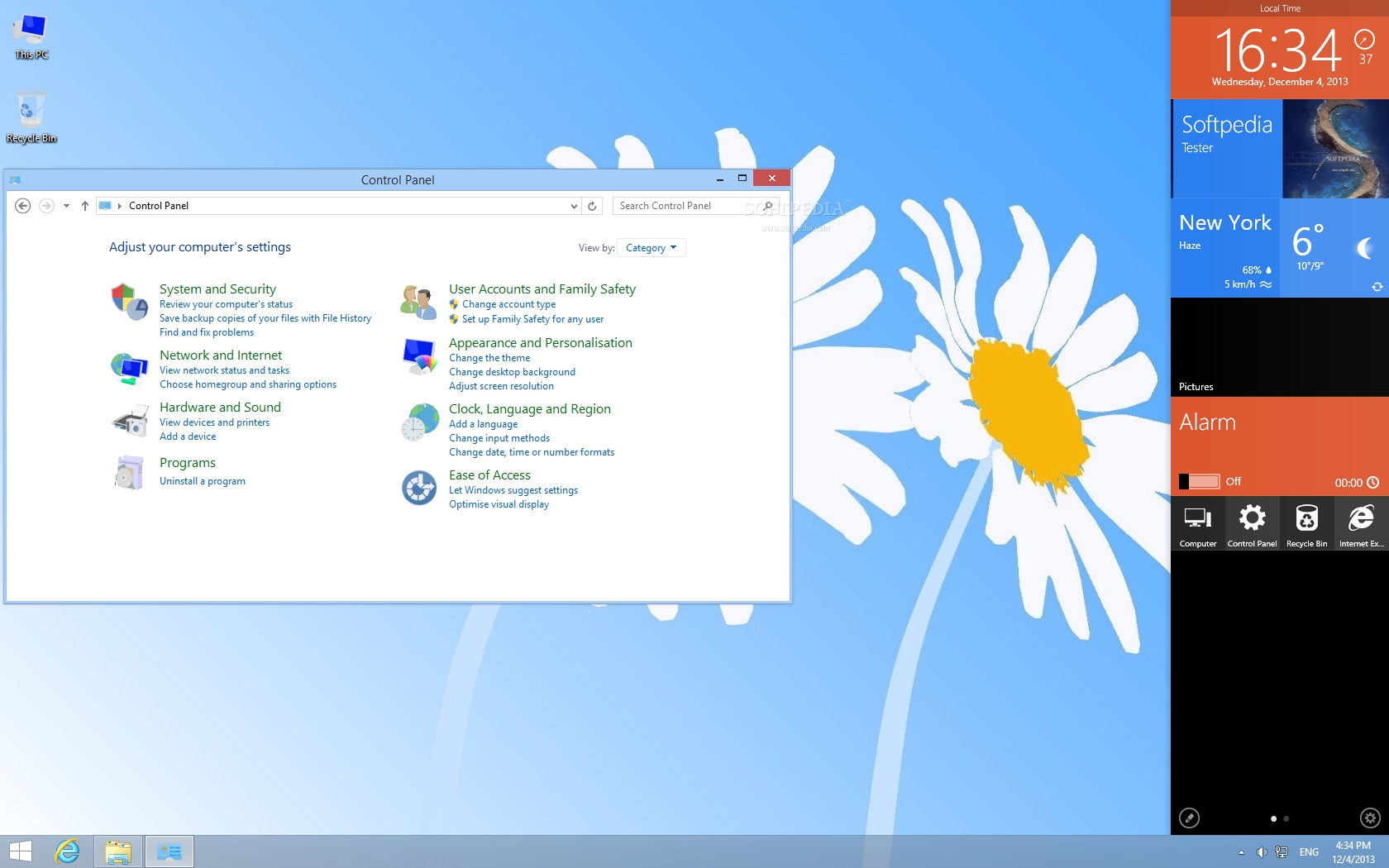It was designed by the same developer that issued 8 Skin Pack, Lion Skin Pack and the Alienware Skin Pack, as well as other suites that recorded a sky-high popularity as soon as they were released.
Windows 9 Skin Pack targets users who want to enjoy a whole new Windows experience, aiming to draw a general preview of what Windows 9 should bring in terms of appearance.
The developer came up with a modern and imaginative way of putting some visual incentives on display without tampering with the performance of your system.
The package contains all the patches and the prerequisites needed in order to accommodate the new appearance on your computer, thus efforts are minimized to pressing a few ‘Next’ buttons. However, a dose of attention is required for refusing any third-party components that the installer might include.
A system restart is a must in order to be able to get acquainted with the new looks. The thing that will draw most of your attention is the sidebar that sports quick access to the most used computer resources such as weather, alarms, My Computer and so on.
This component is called MetroSidebar and is available as a separate download but the idea to include it in such a package is inspired, since it optimizes the way you interact with your computer a whole lot.
Other enhancements can be identified in the appearance of various icons; sections such as My Pictures, My Documents, My Computer and the Recycle Bin (to name just a few) will be displayed alongside icons that are more colorful and vivid. You will also notice that the collection of built-in cursors has been enriched.
Windows 9 Skin Pack does bring a set of perks that will surely appeal to a lot of users, given the collection of enhancements it offers. All of them are related to appearance, so don’t expect a boost in OS functionality.
Size/ OS : 12.6 MB / Windows 7 / 7 64 bit / 8 / 8 64 bit